When the video card has been mining for some time, or even if it was just in use, it is recommended to replace the thermal paste between the video card and the radiator. The paste dries up over time and this leads to overheating of the video card, which can cause irreversible damage to it.
We recommend replacing thermal grease on graphics cards that are 3 or more years old, on used graphics cards, and on graphics cards that are prone to overheating.
Disclaimer: Torrent4You.org is in no way responsible for any damage to your graphics card that occurs while replacing the thermal paste. Please note that replacing the thermal paste (disassembling the video card) will void the warranty.
What kind of thermal paste to buy?
When shopping for thermal paste, you should look for a high thermal conductivity thermal paste. Thermal conductivity (W / (m K)) Is the ability of a material to conduct heat. The higher the conductivity, the better the cooling. Average conductivity of thermal paste on stock coolers is about 8.5 W / (m K)... Any thermal paste with a conductivity higher than 8 W / (m · K) should work for you.
Walkthrough
All video cards are different. We'll be using an old, dusty Sapphire RX 570 4GB. In general, the process should be very similar for other models as well. It consists of:
- disassembly of the video card;
- removing old thermal paste from the video card and radiator;
- applying a new thermal paste;
- re-resetting the video card and heatsink.
1. Dismantling the video card
Please note before proceeding that you will void your warranty if you disassemble your graphics card.
- Remove the screws holding the heatsink.
- Remember where each of the showers was on your back panel in order to place them correctly when reassembling.
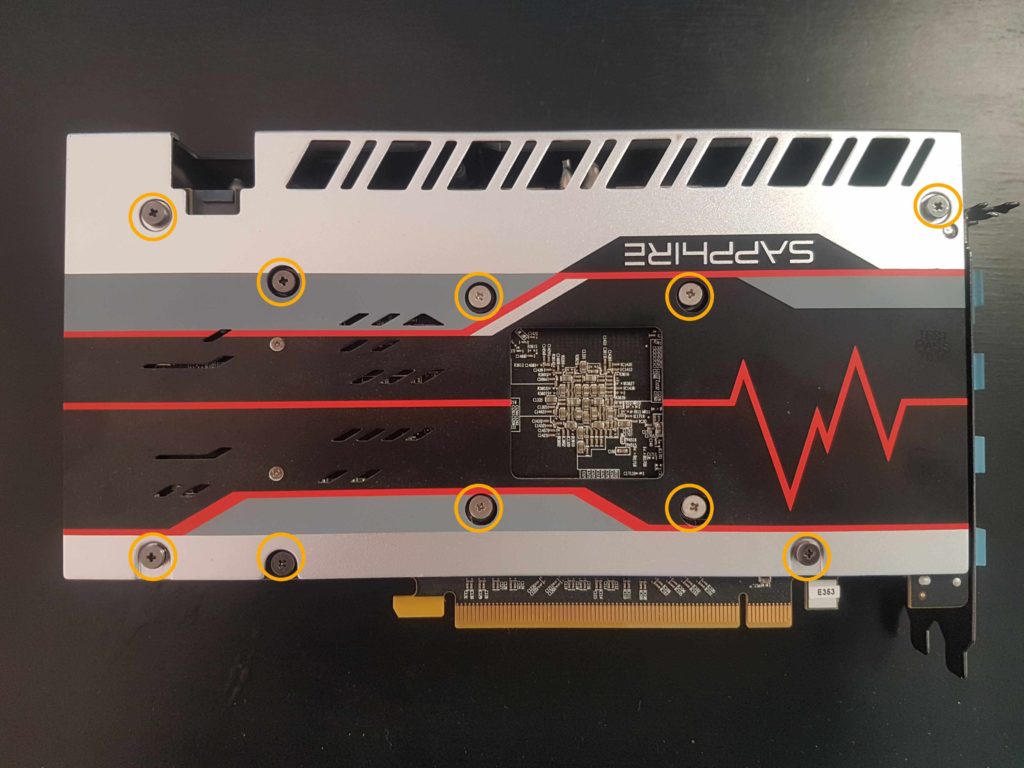
- Disconnect the fan cable.
- Remove the video card fan cover.
- Remove the heatsink from the video card.
- This can be a little tricky to do as the old thermal grease will hold the parts together. Make sure you unscrew all the screws, then carefully separate the parts.
Clean the radiator from any dust that may have adhered to it.
Tip: When loosening the screws, place them according to the hole pattern of the graphics card. This way you avoid mistakes when reassembling - you have less chance of screwing up.
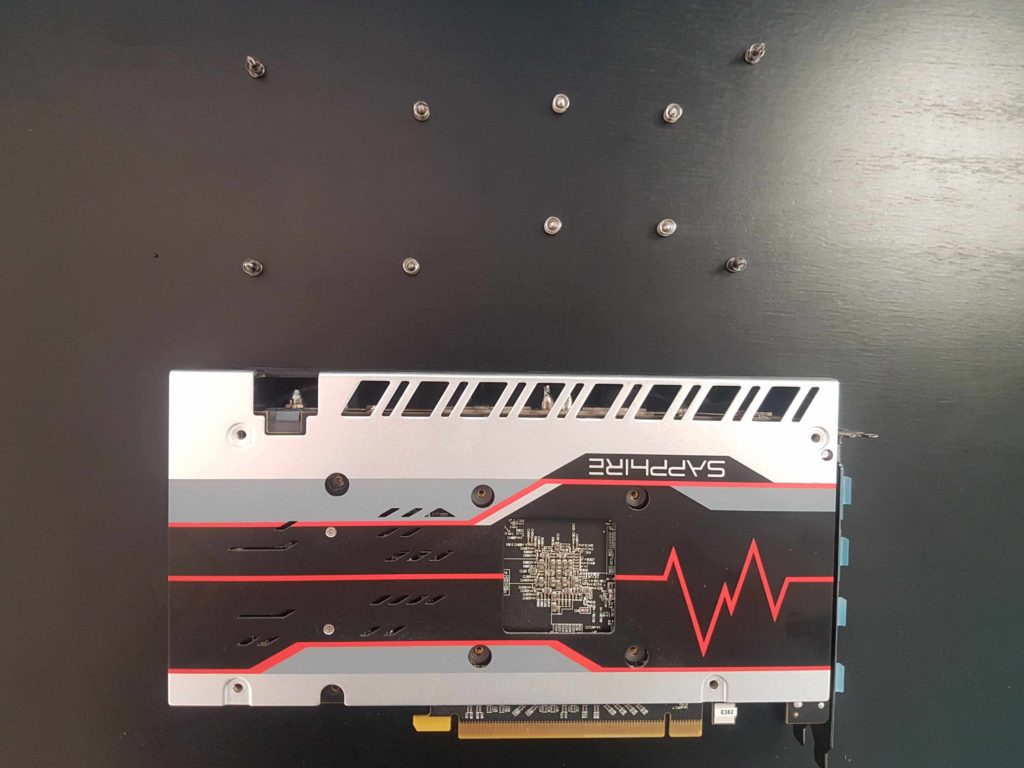
2. Removing thermal paste
It is important to remove old thermal grease before applying new one. We recommend using at least 90% alcohol to remove old paste. It will clean the thermal paste well.
- Pour just a little 90% rubbing alcohol onto a paper towel and gently clean the graphics card and heatsink.
- Make sure you remove all the paste.
- Be careful not to press hard on the graphics card chip.
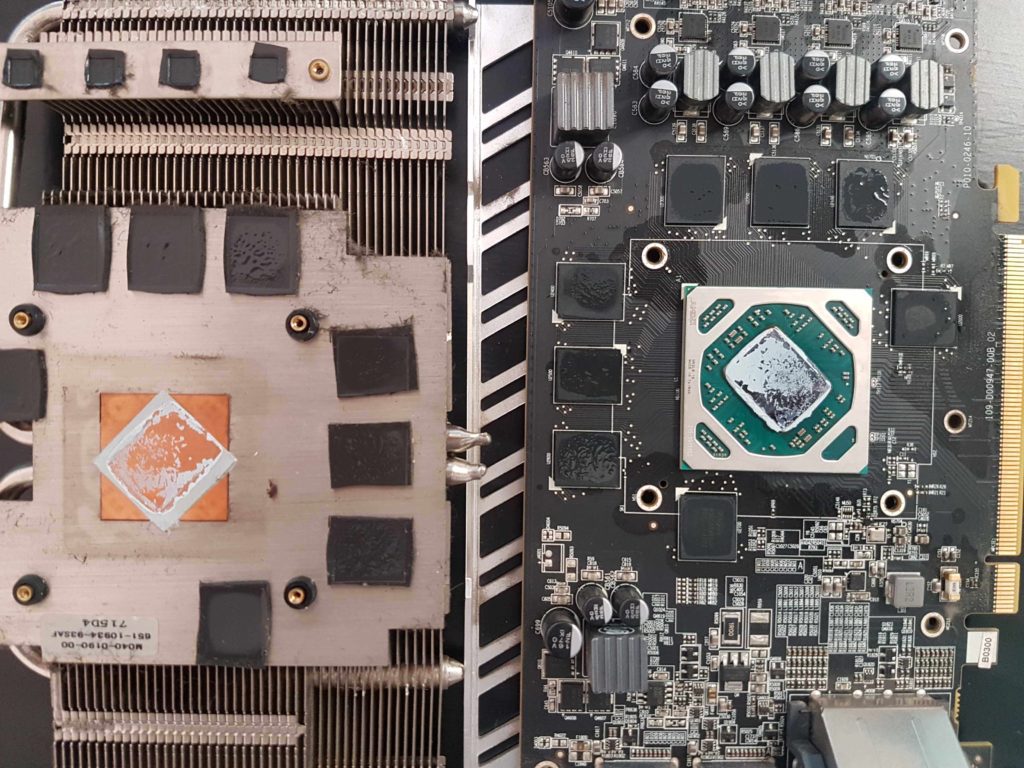
3. Applying a new thermal paste
You must apply the paste to the middle of the chip. The amount of paste should be suitable for the paste to spread throughout the whole chip when you press it down with the heat sink.
- Apply an appropriate amount - about the size of two grains of rice. Check out the image below.
- Apply it to the middle of the graphics card chip. The paste will be distributed when you place the radiator on top.
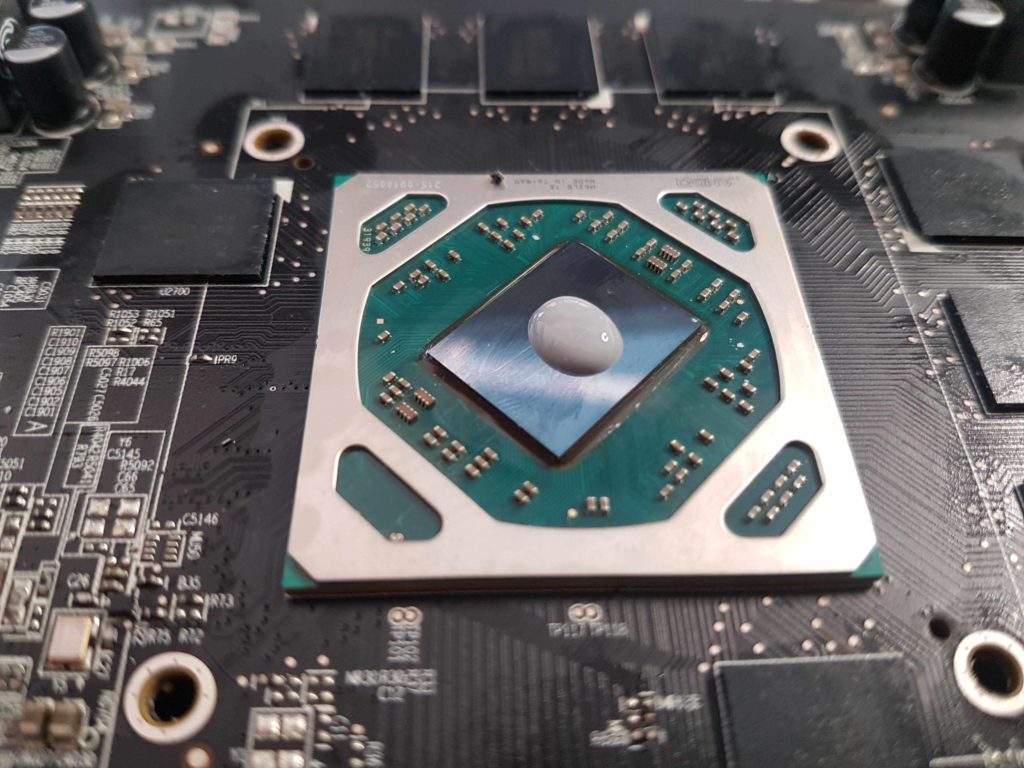
4. Reassembly
When reassembling, carefully place the heatsink on the graphics card. Make sure all screw holes are positioned above the panel holes.
- Place the heatsink on the graphics card.
- Connect the fan cable and place the graphics card fan cover on the panel.
- Tighten the screws.
That's all! Your graphics card should now be operating at a few degrees cooler. Happy mining!
